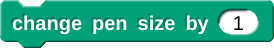Pen Blocks
- Name: Clear Block
- Type: Command
- Description: Removes all images and drawings from the stage.
- Name: Pen Down Block
- Type: Command
- Description: When drawing paths by pen, the Pen Down block starts the drawing.
- Name: Pen Up Block
- Type: Command
- Description: When drawing paths by pen, the Pen Up block stops the drawing.
- Name: Set Pen Color To Block
- Type: Command
-
Description: This block sets the pen color, To know what color corresponds to what number, check out the
Colors help page.
- Name: Change Pen Hue By Block
- Type: Command
- Description: This block adds the value in the input parameter oval to the current values of hue.
- Name: Set Pen Hue To Block
- Type: Command
- Description: This block sets the current value of hue to the value in the parameter oval.
- Name: Change Pen Size By Block
- Type: Command
- Description: This block adds the value in the parameter oval to the current value for pen size.
- Name: Set Pen Size To Block
- Type: Command
- Description: This block sets the current value of pen size to the value in the parameter bubble.
- Name: Stamp Block
- Type: Command
- Description: This block makes a copy of the current costume at the current location on the stage.
- Name:Fill Block
- Type: Command
- Description: This block fills the surrounding area with the current color.
- Name: Write Size Block
- Type: Command
-
Description: This block writes the text from the input rectangle at the current location at the size indicated
by the input oval.
- Name: Paste On Block
- Type: Command
-
Description: The block will paste the pen drawing onto an object from the drop down list. This includes the
Stage and other available objects.
- Name: Cut From Block
- Type: Command
-
Description: This block will cut from an available object from the drop down list. This includes the Stage and
other available objects.
- Name: Flat line End Block
- Type: Command
-
Description: This block writes a flat end at the current position if it has a True Operator Block inserted.
- Name: Set Pen Border Size Color Block
- Type: Command
-
Description: This block sets the pen border to the size indicated in the first input oval and to the color
indicated in the second input oval.